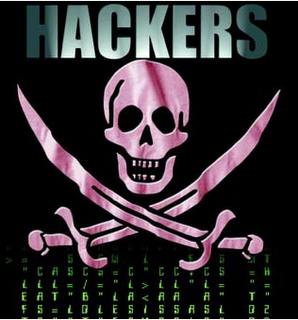"World Academic – Industry Research Collaboration Center (WAIRCO) is a non-profit organisation that promotes basic sciences, science & engineering, and information technology research worldwide without any discrimination. It works as a bridge between the students, researchers and academicians of various disciplines and the experienced professionals from the industry through the series of activities such as workshops, seminars, symposiums, conferences and journals. WAIRCO depends on researchers, academicians and corporate support for bridging the academic gap by establishing the relationships with existing organizations and customizing relationships with standard bodies.
The main aim and objective of this organization is to promote new research and scientific applications in the field of several communities such as Computing and Information Technology, Electrical Engineering, Electronics Engineering etc. and allied fields. WAIRCO provides high quality and flexible information solutions to researchers. We currently publish international journals and conduct workshops and conferences all around the globe."
Upper paragraphs in quotes taken from WAIRCO's offical website: www.worldairco.org
WAIRCO is hosting an international conference on computing and information technology. You can post your resaerch papers and get a chace to present your research infront of lot of researchers, intelectualls from all around the world. You can find more information about this event from here.